How to Book
How to Book Your Travel with Flyzafy
Booking your next flight, hotel, or vacation package is easy and hassle-free with Flyzafy.com. Whether you’re planning a business trip, a family vacation, or a solo adventure, our platform offers everything you need to book your travels at competitive prices.
Step-by-Step Guide to Booking with Flyzafy
1. Visit Flyzafy.com
Start by visiting Flyzafy.com, your one-stop shop for flights, hotels, car rentals, and more. Our user-friendly interface ensures a seamless experience from start to finish.
2. Search for Your Travel Needs
On the homepage, enter your travel details:
Flights: Enter your departure and destination cities, travel dates, and the number of passengers.
Hotels: Select your check-in/check-out dates, the number of guests, and location preferences.
Vacation Packages: Choose your package type, destination, and travel dates.
3. Explore Your Options
Once you’ve entered your details, click on the Search button. Flyzafy will display a list of available options based on your preferences, including:
Flights from multiple airlines.
A wide selection of hotels, ranging from budget to luxury options.
Vacation packages and tours tailored to your destination.
You can sort and filter the results to find the perfect fit for your budget and needs.
4. Select Your Travel Service
Browse through the results and select the option that best suits your needs:
For Flights: Choose the flight that matches your schedule, whether it’s a one-way or round-trip ticket.
For Hotels: Select the hotel that fits your budget and location preference.
For Packages: Pick your desired travel package, which may include flights, accommodations, and tours.
5. Review Your Selection
Before proceeding to payment, carefully review your selection. Check for:
Flight timings, layovers, and baggage policies.
Hotel amenities, cancellation policies, and room types.
Package inclusions and exclusions.
6. Complete Your Payment
Once you’re satisfied with your selection, click on Book Now and proceed to the payment page. Flyzafy accepts a variety of secure payment methods, including:
Credit and Debit Cards
Bank Transfers (for B2B bookings)
Fill in your payment details and proceed to payment. You will also be asked to provide contact information (name, email, phone number) to receive your booking confirmation.
7. Receive Instant Confirmation
After completing your payment, you will receive instant confirmation of your booking via email or SMS. You can also access your booking details in your Flyzafy account.
8. Manage Your Booking
Once your booking is confirmed, you can manage your trip directly from your Flyzafy account. Here, you can:
View and modify your bookings (subject to provider policies).
Cancel or request refunds (if applicable).
Access customer support for any issues related to your travel.
Why Book with Flyzafy?
Competitive Prices: Flyzafy offers exclusive deals and discounted rates for flights, hotels, and packages.
Wide Selection: From budget options to luxury experiences, we offer a wide range of services to suit all travel needs.
Secure Booking: Your personal and payment information is protected with the highest level of security.
Expert Support: Our dedicated customer support team is available 24/7 to assist you with any questions or issues.
Book Your Trip Today
Booking your next adventure with Flyzafy is simple, fast, and secure. Start by searching for your ideal travel options and experience the convenience of booking all in one place.
👉 Book Now